But can reproduce the same for my visitors. LOVE YOU ALL FOR VISITING MY BLOG.
So the tips here they go...............................................
When you say Upload a pictures into Blogger using the LARGE SIZE option radio button, then the size of the pic utmost would be this.
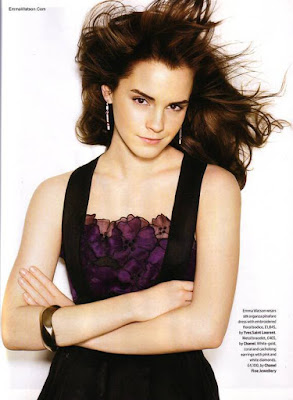
Now to get the picture do the following and enjoy
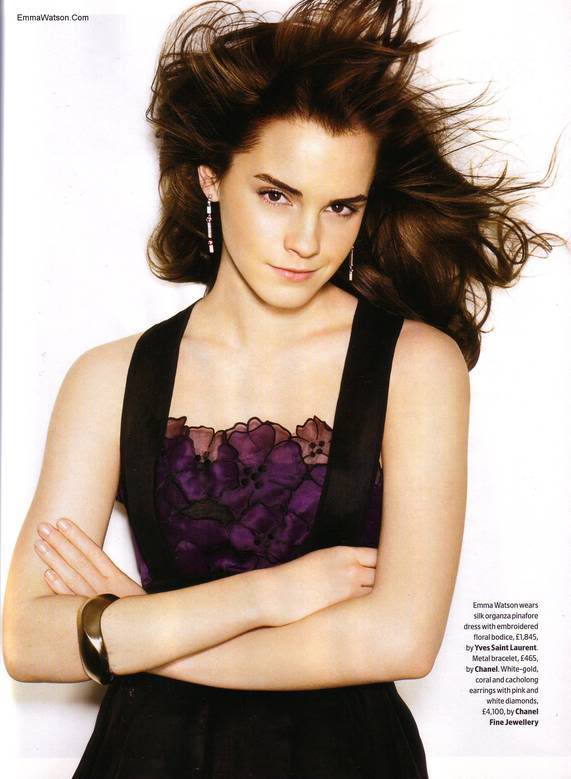 Do the things step by step :
Do the things step by step :1.First, calculate how much image size(large) you want to display ( normally, its just a bit less than your main body width). Suppose, take this blog as an example, the main body width is about 570px. So, the maximum width to post a large image is 570px. But, to make the image looks nice, we have to give some padding to it.so,choose the width which is a bit less than the post body width.. like 560px.
Now, Go to Layout » Edit html
Find this

Add this before that line:
 Change the value in red depending on the previous step.
Change the value in red depending on the previous step.Note: Do check if you have the img { tag already in your template. If its there, just add the additional couple of lines to it.
Now Save the Changes
2. Now, while doing your posts, upload the images normally like you did previously. Once the image is uploaded, go to Edit html tab, and the image code will look something like this
 All you have to do is Just remove that bolded text (width and height attributes) and replace s400 to s800.
All you have to do is Just remove that bolded text (width and height attributes) and replace s400 to s800.SO AND YOU ARE DONE...
SHOW OFF YOUR LARGER PICTURES IN YOUR BLOG AND ENJOY

EmoticonEmoticon